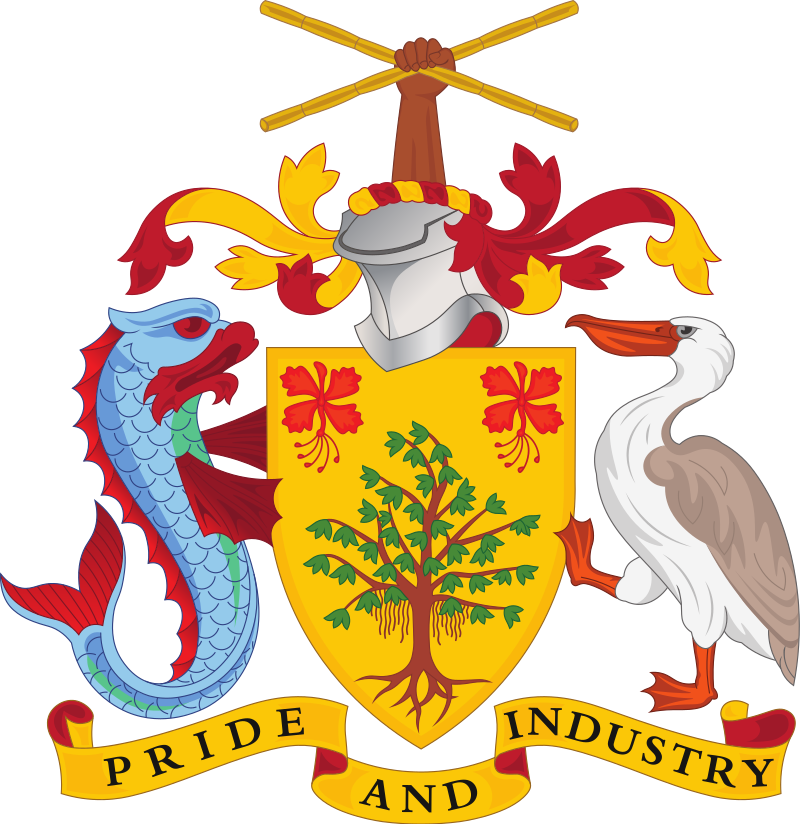FAQ
Currently, we have gone live with Phase 1 of the new system. Under phase 1, the following can now be done online:
- Incorporation of a Company
- Registration of a business name
- Organisation of a society with restricted liability (SRL)
- Registration of an external Company
- Registration of a charity
- Registration of a limited partnership
Post-incorporation/registration services are being introduced in Phase 2. These include:
- Changes to business names
- Cessation of business name
- Amendments to the Articles of companies and societies
- Amalgamation of companies and societies
- Various filings (Notices of Director, Notices of Address, Annual Returns, Financial Statements)
- Requests for certificates of good standing
Currently, we have gone live with Phase 1 of the new system. Under phase 1, the following can now be done online:
- Incorporation of a Company
- Registration of a business name
- Organization of a society with restricted liability (SRL)
- Registration of an external Company
- Registration of a charity
- Registration of a limited partnership
Post-incorporation/registration services are being introduced in Phase 2. These include:
- Changes to business names
- Cessation of business name
- Amendments to the Articles of companies and societies
- Amalgamation of companies and societies
- Various filings (Notices of Director, Notices of Address, Annual Returns, Financial Statements)
- Requests for certificates of good standing
The functionality to add service providers to the system will be added in Phase 2. This will allow companies who offer corporate services to register, and also to have the companies that form part of their portfolios, assigned to them.
Under Phase 1, (registration of new entities) only individual registration is available.
Yes. Persons can still use the old portal to perform the functions not yet available on the new system. Under the “Forms and Documents” Tab, there are links for persons to access the old portal as a Partner or Agent, and for IPAS.
CAIPO has made 2 kiosks available for persons who do not have access to a computer. Visit booking.appointy.com/caiposearch to book an appointment with us. Please note that you must have a valid and working email address to sign up. You must have access to soft copies of any documentation you may be required to upload including a picture of your identification. It is recommended that you save these in your email account.
CAIPO will no longer be accepting paper forms for those services that have moved online. We will only accept paper forms for those processes that are pending conversion into electronic format
Yes you can! When you are completing an application, there is an option to “Pay at the Counter”. You can complete your payment at CAIPO’s Offices. Remember, to walk with the reference number for the specific application you are paying for.
As part of the registration process, you are issued with a one-time verification code which is sent to your email address. You must enter this code to complete registration. Once registration is completed, you will receive an email confirming registration which contains a link to verify your account. Please ensure you verify the account before logging in. These measures are in place to ensure your cyber safety.
Congratulations, you have successfully signed up with us, and are ready to start your e-filing. You can select from the list of services on the left of the screen, and apply for whichever service you require. Note that only the services listed under “Name Related Services” and “Incorporation” are live in Phase 1. All other services are coming in Phase 2.
Under the “Corporate Affairs” tab on our website, you can click any service/process, and find the Frequently Asked Questions related to that particular item.
Once logged in you can use the Ticket/Query link to raise any issues with us.